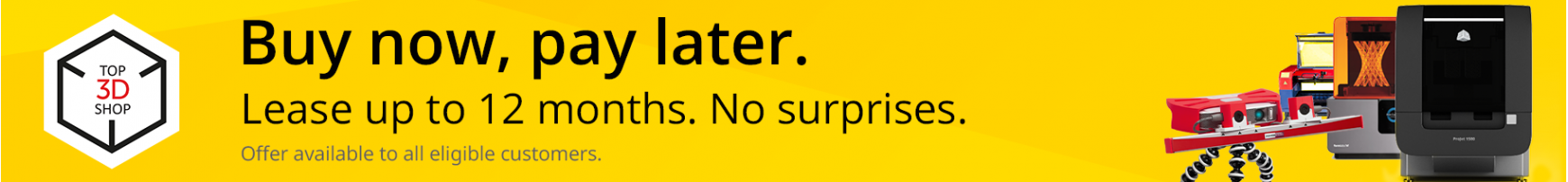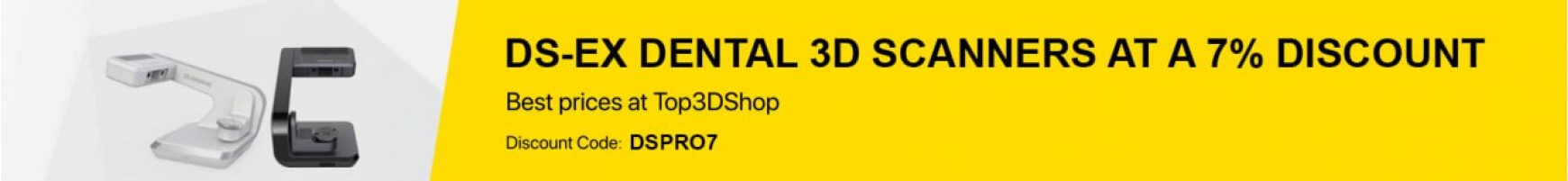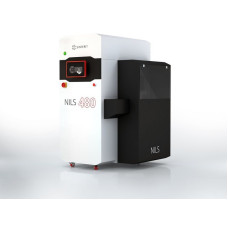Sinterit 3D Printers
Jump to Section:
- What is Sinterit?
- What do experts think about Sinterit 3D printers?
- Why buy Sinterit?
- Which Sinterit 3D printer should I buy?
- What materials are supported by Sinterit3D Printers?
- What software can I use with Sinterit 3D printers?
- What parts and accessories are available with Sinterit 3D Printers?
- What is the Sinterit's warranty policy?
What is Sinterit?
Established in 2014, Sinterit has become a prominent player in the field of SLS 3D printing. Their compact machines are highly regarded by professionals for their precision and versatility. With the ability to print intricate designs using a variety of materials, Sinterit offers cost-effective solutions without sacrificing print quality. When it comes to top-tier SLS printing, Sinterit is the go-to choice.
Trusted by Leading Organizations: Sinterit's 3D printers are trusted by big players like BMW, Toyota, Autodesk, Bosch, Somfy, Rohde & Schwarz, and even the fancy folks at Université du Luxembourg and Zwickau University in Germany.
Sinterit provides comprehensive customer support, ensuring users receive prompt assistance and guidance throughout their 3D printing journey, including directly via phone calls with specialists.
Sinterit authorized Top 3D Shop as its value-added reseller in 2020. Top 3D Shop has sold over 100+ additive manufacturing systems by Sinterit and successfully completed 100% of the received client's support tickets.
What do experts think about Sinterit 3D printers?
Our decision to incorporate Sinterit into our product portfolio was a no-brainer. Their tech wows us every time. Clients can implement complex geometry and intricate designs with ease, thanks to Sinterit's top-notch 3D printing systems. What sets Sinterit apart is their quality coupled with cost-effectiveness that results in quick ROIs—perfect solution for businesses and pros aiming high. — Philip Geller, Lead Solutions Specialist at Top 3D Shop
Why buy Sinterit?
SLS Tech for the Masses: Sinterit makes it possible to shrink SLS tech into your workspace. Got a desk? There's room for Sinterit Lisa. Want to go big and industrial? Here's beefy NILS 480. These machines turn 3D printing novices into pros by democratizing high-precision SLS tech. Whether you're an engineer, designer, or just SLS-curious, Sinterit's lineup has your back.
Advanced Software and Open Parameters: Enter Sinterit Studio—the brain behind the brawn. With 32 open printing parameters, smart interface, and features like Auto Nesting, Sinterit Studio takes you from "Hmm?" to "Aha!" in no time.
Quality and Reliability in Spades: Sinterit prints are extremely smooth, accurate, and ready for action. These machines are reliable workhorses, proving that quality isn’t just for big industrial machines. Be it on a tabletop or in a lab, Sinterit equipment delivers top-tier SLS printing with no compromises.
Material Maestros: Sinterit printers feast on a smorgasbord of materials: durable nylons, flexible materials, high-performance carbon fiber-reinforced compounds. Fancy using third-party powders? Go ahead, Sinterit's open system won't judge. It's a materials playground, and you're invited.
Post-Print Paradise: Sinterit’s peripherals lineup turns post-print cleanup from a chore into a charm. Powder Handling Station? Check. Sandblasters for that smooth finish? Double-check. It’s the spa day your prototypes and functional parts deserve after a hard day's work.
Which Sinterit 3D printer should I buy?
Here is a list of the SLS 3D printers by Sinterit as well as an overview of the materials they provide and auxiliary equipment to streamline the production process:
Sinterit Lisa
The Sinterit Lisa is the entry-level model, compact enough to fit in any office. It's ideal for beginners, offering a straightforward plug-and-play experience. The original Lisa can handle prints up to 242 mm diagonal for flexibles and 234 mm for PA. It's got a knack for detail, too, with layer heights from 75 microns and XY accuracy from 0.05 mm. Its simplicity extends to maintenance and powder management, making it a hassle-free choice for occasional printing. This model was chosen as the best desktop SLS 3D printer of Winter 2018-19 by All3DP.
For facilitated and streamlined printing process, check out the Sinterit Lisa Set or more advanced Sinterit Lisa Professional Printing Module consisting of the printer itself and a number of handy accessories.
Sinterit Lisa Pro
Stepping up with a larger build volume, the Lisa Pro offers more flexibility with its open printing system. One can experiment with a wide range of consumables and adjust printing settings to suit different applications. Users appreciate its reliability and high-quality print output, comparable to industrial machines. Thanks to its incredible versatility, Sinterit Lisa Pro greatly enhances the ability to fine-tune designs and material properties.
Just like other Sinterit models, this one is available in a professional-grade bundle. The Sinterit Lisa Pro Set includes the printer and multiple add-ons designed to enhance the functionality of the system and improve user experience.
Sinterit Lisa X
The Sinterit Lisa X is an Industry 4.0-ready SLS 3D printer offering top performance. Just like its predecessor, it boasts a nitrogen chamber alongside an open architecture for extensive control over printing parameters and the use of third-party materials. What's even more interesting, the device supports fast printing speeds up to 14 mm/h and boasts a large build volume, making it ideal for rapid prototyping and small batch production of end-use parts. It offers high-quality prints with great precision and dimensional accuracy. Additionally, Lisa X is safety certified (ATEX) and supports multiple materials, enhancing its versatility in a compact size.
For advanced SLS printing process, check out the Sinterit Lisa X Performance Set.
Sinterit NILS 480
The industrial powerhouse of the lineup, the NILS 480 is built for high-volume printing. It features innovative automated systems like Continuous Printing and Automatic Powder Dispensing, which streamline the printing process. The machine is equipped with a Galvo laser scanning system, ensuring rapid job completion. With a substantial build size of 200 x 200 x 330 mm, it's designed to meet the needs of industrial applications and offers an impressive ROI.
Case Studies
Frequently Asked Questions
What materials are supported by Sinterit 3D printers?
The manufacturer offers a diverse range of SLS printing materials for various application needs. Standard materials include PA12 Industrial, known for its high resistance and accuracy, and PA12 Smooth for detailed object printing. The bio-based PA11 Onyx provides good mechanical properties and flexibility. Engineering materials like PA11 CF (Carbon Fiber) and PA11 ESD specialize in high-strength and electrostatic dissipative applications, respectively. For flexible solutions, Sinterit provides FLEXA Black, Flexa Bright, and FLEXA Soft, enabling high-elasticity and customizable color options.
What software can I use with Sinterit 3D printers?
Sinterit systems are powered by Sinterit Studio software, an essential tool for 3D model slicing and profile modifications. It features an intuitive interface and supports auto-nesting to efficiently arrange models. Users can modify 32 open printing parameters to fine-tune mechanical, functional, and aesthetic properties for both pre-defined Sinterit materials and custom material profiles. The program comes in Basic and Advanced versions. The Sinterit Studio Advanced allows further adjustments and use of third-party materials.
What parts and accessories are available with Sinterit 3D printers?
For advanced printing and post-processing, Sinterit offers multiple peripherals including the Powder Handling Station, Atex/Intertek Vacuum Cleaner for powder management, and Powder Sieve for reusing unsintered powder. Post-processing tools like the Sandblaster and Sandblaster SLS ensure smooth finishes on prints. A specially designed Sinterit Platform enhances ergonomic workspace use, while the Dedicated Powder Tools kit contains all the essentials for SLS printing.
What is the Sinterit's warranty policy?
The company includes a 12-month support and warranty with their products at no extra cost. This service contract covers printer repair or replacement of parts within the noted period. The warranty ensures customer support and maintenance for a year from the purchase date.